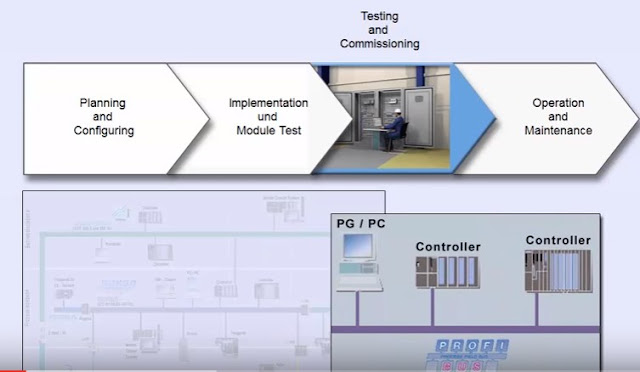[{"id":"930aa933.ea3408","type":"ui_template","z":"8be9ce81.4223a","group":"a01311d3.c877c","name":"","order":0,"width":"6","height":"1","format":"<div layout=\"row\" layout-align=\"space-between\">\n<p>The number is</p>\n<p ng-style=\"{color: (msg.payload || 0) % 2 === 0 ? 'green' : 'red'}\">\n {{(msg.payload || 0) % 2 === 0 ? 'even' : 'odd'}}\n</p>\n</div>","storeOutMessages":false,"fwdInMessages":true,"templateScope":"local","x":320,"y":740,"wires":[[]]},{"id":"a01311d3.c877c","type":"ui_group","z":"","name":"Modbus Test","tab":"d0df777a.ca7fa8","order":1,"disp":true,"width":"6"},{"id":"d0df777a.ca7fa8","type":"ui_tab","z":"","name":"Modbus","icon":"dashboard"}]
We Love PLC
วันอังคารที่ 18 กันยายน พ.ศ. 2561
ืืnode red power meter 1 phase
[{"id":"930aa933.ea3408","type":"ui_template","z":"8be9ce81.4223a","group":"a01311d3.c877c","name":"","order":0,"width":"6","height":"1","format":"<div layout=\"row\" layout-align=\"space-between\">\n<p>The number is</p>\n<p ng-style=\"{color: (msg.payload || 0) % 2 === 0 ? 'green' : 'red'}\">\n {{(msg.payload || 0) % 2 === 0 ? 'even' : 'odd'}}\n</p>\n</div>","storeOutMessages":false,"fwdInMessages":true,"templateScope":"local","x":320,"y":740,"wires":[[]]},{"id":"a01311d3.c877c","type":"ui_group","z":"","name":"Modbus Test","tab":"d0df777a.ca7fa8","order":1,"disp":true,"width":"6"},{"id":"d0df777a.ca7fa8","type":"ui_tab","z":"","name":"Modbus","icon":"dashboard"}]
วันอังคารที่ 14 สิงหาคม พ.ศ. 2561
C# show form2 in secondary monitor
Form2 dlg = new Form2();
Screen[] screens = Screen.AllScreens;
Rectangle bounds = screens[1].Bounds;
dlg.SetBounds(bounds.X, bounds.Y, bounds.Width, bounds.Height);
dlg.StartPosition = FormStartPosition.Manual;
dlg.Show();
Screen[] screens = Screen.AllScreens;
Rectangle bounds = screens[1].Bounds;
dlg.SetBounds(bounds.X, bounds.Y, bounds.Width, bounds.Height);
dlg.StartPosition = FormStartPosition.Manual;
dlg.Show();
วันพุธที่ 25 กรกฎาคม พ.ศ. 2561
วันศุกร์ที่ 16 กุมภาพันธ์ พ.ศ. 2561
MokaWriteWeely
AndroidManifest.xml
<?xml version="1.0" encoding="utf-8"?><manifest xmlns:android="http://schemas.android.com/apk/res/android" package="com.amjoey.mokawriteweekly"> <uses-permission android:name="android.permission.INTERNET" /> <application android:allowBackup="true" android:icon="@mipmap/ic_launcher" android:label="@string/app_name" android:roundIcon="@mipmap/ic_launcher_round" android:supportsRtl="true" android:theme="@style/AppTheme"> <activity android:name=".MainActivity" android:screenOrientation="portrait"> <intent-filter> <action android:name="android.intent.action.MAIN" /> <category android:name="android.intent.category.LAUNCHER" /> </intent-filter> </activity> </application> </manifest>
MainActivity.java
package com.amjoey.mokawriteweekly; import android.app.AlertDialog; import android.app.Dialog; import android.app.DialogFragment; import android.app.TimePickerDialog; import android.content.Context; import android.os.AsyncTask; import android.os.Bundle; import android.support.v4.app.FragmentActivity; import android.text.format.DateFormat; import android.view.View; import android.widget.EditText; import android.widget.ImageButton; import android.widget.TextView; import android.widget.TimePicker; import android.widget.Toast; import java.util.Calendar; import Moka7.S7; import Moka7.S7Client; public class MainActivity extends FragmentActivity { boolean timeView = true; int bMemoryValOnVal1,bMemoryValOffVal1; static final int START_TIME_ID=0; static final int END_TIME_ID=1; EditText onVal1,offVal1; ImageButton imgOnVal1,imgOffVal1; private int chour,cminute; @Override protected void onCreate(Bundle savedInstanceState) { super.onCreate(savedInstanceState); setContentView(R.layout.activity_main); final Calendar calendar=Calendar.getInstance(); chour=calendar.get(Calendar.HOUR_OF_DAY); cminute=calendar.get(Calendar.MINUTE); onVal1 = (EditText) findViewById(R.id.txtOnValue1); offVal1 = (EditText) findViewById(R.id.txtOffValue1); imgOnVal1 = (ImageButton) findViewById(R.id.imgOnVal1); imgOffVal1 = (ImageButton) findViewById(R.id.imgOffVal1); imgOnVal1.setOnClickListener(new View.OnClickListener() { @Override public void onClick(View v) { showDialog(START_TIME_ID); } }); imgOffVal1.setOnClickListener(new View.OnClickListener() { @Override public void onClick(View v){ showDialog(END_TIME_ID); } }); } @Override protected void onResume() { super.onResume(); // we're going to simulate real time with thread that append data to the graph new Thread(new Runnable() { @Override public void run() { // we add 100 new entries for (int i = 0; i < 100; i++) { runOnUiThread(new Runnable() { @Override public void run() { new PlcReader().execute(""); } }); try { Thread.sleep(1000); } catch (InterruptedException e) { } } } }).start(); } S7Client client = new S7Client(); public void writedb_val(View v){ onVal1 = (EditText) findViewById(R.id.txtOnValue1); offVal1 = (EditText) findViewById(R.id.txtOffValue1); bMemoryValOnVal1=timetoint(onVal1.getText().toString()); bMemoryValOffVal1=timetoint(offVal1.getText().toString()); new PlcWriter().execute(""); timeView =true; } //begin class PlcReader private class PlcReader extends AsyncTask<String, Void, String> { String ret= ""; int timeON1,timeOFF1; @Override protected String doInBackground(String... params){ try{ client.SetConnectionType(S7.S7_BASIC); int res=client.ConnectTo("192.168.1.12",0,0); if(res==0){//connection OK byte[] data = new byte[12]; byte[] data1 = new byte[4]; res = client.ReadArea(S7.S7AreaDB,1,1,12,data); // Get time from PLC VM Address 988->Hour 989->Minute 990->Second res = client.ReadArea(S7.S7AreaDB,1,988,3,data1); // ret = "value of DB1.DBD25: "+ S7.GetFloatAt(data,0); // ret = "value of DB1.DBD10: "+ S7.GetWordAt(data,0); //ret = "Value of DB1.DBD1: "+S7.GetWordAt(data1,0)/256 +":"+S7.GetWordAt(data1,1)/256 +":"+S7.GetWordAt(data1,2)/256 +"/"+ S7.GetWordAt(data,0)+"/"+ S7.GetWordAt(data,2)+"/"+ S7.GetWordAt(data,4)+"/"+ S7.GetWordAt(data,6)+"/"+ S7.GetWordAt(data,8)+"/"+ S7.GetWordAt(data,10); ret = "PLC Time : "+padding(S7.GetWordAt(data1,0)/256) +":"+padding(S7.GetWordAt(data1,1)/256) +":"+padding(S7.GetWordAt(data1,2)/256) ; timeON1 = S7.GetWordAt(data,0); timeOFF1 = S7.GetWordAt(data,2); /* byte[] dataWrite = new byte[2]; // S7.SetBitAt(dataWrite, 0, 1, true); // S7.SetDIntAt(dataWrite,0,5); S7.SetWordAt(dataWrite,0,700); client.WriteArea(S7.S7AreaDB, 1, 12, 2, dataWrite); ret = "WriteArea of DB1.DBD12: OK "; */ }else{ ret = "ERR: "+ S7Client.ErrorText(res); } client.Disconnect(); }catch (Exception e) { ret = "EXC: "+e.toString(); Thread.interrupted(); } return "executed"; } @Override protected void onPostExecute(String result){ TextView txout = (TextView) findViewById(R.id.textView); txout.setText(ret); if(timeView) { onVal1 = (EditText) findViewById(R.id.txtOnValue1); onVal1.setText(timeformat(timeON1)); offVal1 = (EditText) findViewById(R.id.txtOffValue1); offVal1.setText(timeformat(timeOFF1)); timeView =false; } } } //end class PlcReader //begin class PlcWriter private class PlcWriter extends AsyncTask<String, Void, String> { String ret= ""; @Override protected String doInBackground(String... params){ try{ client.SetConnectionType(S7.S7_BASIC); int res=client.ConnectTo("192.168.1.12",0,0); if(res==0){//connection OK byte[] dataWrite = new byte[4]; // S7.SetBitAt(dataWrite, 0, 1, true); // S7.SetDIntAt(dataWrite,0,5); S7.SetWordAt(dataWrite,0,bMemoryValOnVal1); S7.SetWordAt(dataWrite,2,bMemoryValOffVal1); client.WriteArea(S7.S7AreaDB, 1, 1, 4, dataWrite); ret = "Updated"; }else{ ret = "ERR: "+ S7Client.ErrorText(res); } client.Disconnect(); }catch (Exception e) { ret = "EXC: "+e.toString(); Thread.interrupted(); } return "executed"; } @Override protected void onPostExecute(String result){ Context context = getApplicationContext(); Toast.makeText(context, ret, Toast.LENGTH_LONG).show(); } } //end class PlcWriter/* public void selectTime (View v){ DialogFragment newFragment = new TimePickerFragment(); newFragment.show(getFragmentManager(),"TimePicker"); }*/ private TimePickerDialog.OnTimeSetListener mStartTime=new TimePickerDialog.OnTimeSetListener() { public void onTimeSet(TimePicker view,int hourofday,int min) { onVal1.setText(new StringBuilder().append(padding(hourofday)) .append(":").append(padding(min))); } }; private TimePickerDialog.OnTimeSetListener mEndTime=new TimePickerDialog.OnTimeSetListener() { public void onTimeSet(TimePicker view,int hourofday,int min) { offVal1.setText(new StringBuilder().append(padding(hourofday)) .append(":").append(padding(min))); } }; @Override protected Dialog onCreateDialog(int id) { switch (id) { case START_TIME_ID: return new TimePickerDialog(this,mStartTime,chour,cminute,false); case END_TIME_ID: return new TimePickerDialog(this,mEndTime,chour,cminute,false); } return null; } public static String timeformat(int t){ String intTime; intTime =String.valueOf(Integer.toHexString(t)); String first = intTime.substring(0, intTime.length() / 2); String second = intTime.substring(intTime.length() / 2); return first+ ":" +second; } public static int timetoint(String s){ int setTime; String[] separated = s.split(":"); String first = separated[0]; String second =separated[1]; setTime =Integer.parseInt(first+second,16); return setTime; } public static String padding(int c){ if(c>=10) return String.valueOf(c); else return "0"+ String.valueOf(c); } }Activity_main.xml<?xml version="1.0" encoding="utf-8"?><android.support.constraint.ConstraintLayout xmlns:android="http://schemas.android.com/apk/res/android" xmlns:app="http://schemas.android.com/apk/res-auto" xmlns:tools="http://schemas.android.com/tools" android:layout_width="match_parent" android:layout_height="match_parent" tools:context="com.amjoey.mokawriteweekly.MainActivity" tools:layout_editor_absoluteY="81dp"> <TextView android:id="@+id/textView" android:layout_width="wrap_content" android:layout_height="wrap_content" android:layout_marginStart="32dp" android:layout_marginTop="24dp" android:text="PLC Time" android:textColor="@color/colorPrimaryDark" android:textSize="18sp" app:layout_constraintStart_toStartOf="parent" app:layout_constraintTop_toBottomOf="@+id/imageView" /> <Button android:id="@+id/button" android:layout_width="wrap_content" android:layout_height="wrap_content" android:layout_marginTop="24dp" android:onClick="writedb_val" android:text="Update" app:layout_constraintStart_toStartOf="@+id/txtOffValue1" app:layout_constraintTop_toBottomOf="@+id/txtOffValue1" /> <EditText android:id="@+id/txtOnValue1" android:layout_width="140dp" android:layout_height="46dp" android:layout_marginStart="16dp" android:ems="10" android:inputType="textPersonName" android:text="" app:layout_constraintBaseline_toBaselineOf="@+id/textView2" app:layout_constraintStart_toEndOf="@+id/textView2" /> <ImageButton android:id="@+id/imgOnVal1" android:layout_width="46dp" android:layout_height="46dp" android:layout_marginEnd="8dp" android:layout_marginStart="16dp" android:layout_marginTop="32dp" android:onClick="selectTime" android:src="@drawable/clock" app:layout_constraintEnd_toEndOf="parent" app:layout_constraintHorizontal_bias="0.381" app:layout_constraintStart_toEndOf="@+id/txtOnValue1" app:layout_constraintTop_toBottomOf="@+id/textView" /> <EditText android:id="@+id/txtOffValue1" android:layout_width="140dp" android:layout_height="46dp" android:ems="10" android:inputType="textPersonName" android:text="" app:layout_constraintBaseline_toBaselineOf="@+id/textView3" app:layout_constraintEnd_toEndOf="@+id/txtOnValue1" app:layout_constraintStart_toStartOf="@+id/txtOnValue1" /> <ImageButton android:id="@+id/imgOffVal1" android:layout_width="46dp" android:layout_height="46dp" android:layout_marginTop="20dp" android:src="@drawable/clock" app:layout_constraintEnd_toEndOf="@+id/imgOnVal1" app:layout_constraintHorizontal_bias="0.0" app:layout_constraintStart_toStartOf="@+id/imgOnVal1" app:layout_constraintTop_toBottomOf="@+id/imgOnVal1" /> <TextView android:id="@+id/textView2" android:layout_width="wrap_content" android:layout_height="wrap_content" android:layout_marginTop="48dp" android:text="@string/timer1_on" app:layout_constraintStart_toStartOf="@+id/textView" app:layout_constraintTop_toBottomOf="@+id/textView" /> <TextView android:id="@+id/textView3" android:layout_width="wrap_content" android:layout_height="wrap_content" android:layout_marginTop="48dp" android:text="@string/timer1_off" app:layout_constraintEnd_toEndOf="@+id/textView2" app:layout_constraintHorizontal_bias="0.0" app:layout_constraintStart_toStartOf="@+id/textView2" app:layout_constraintTop_toBottomOf="@+id/textView2" /> <ImageView android:id="@+id/imageView" android:layout_width="0dp" android:layout_height="0dp" android:layout_marginBottom="16dp" android:scaleType="centerCrop" android:src="@drawable/plc_logo8" app:layout_constraintBottom_toBottomOf="@+id/imageView2" app:layout_constraintEnd_toEndOf="parent" app:layout_constraintHorizontal_bias="0.0" app:layout_constraintStart_toStartOf="parent" app:layout_constraintTop_toTopOf="parent" /> <ImageView android:id="@+id/imageView2" android:layout_width="36dp" android:layout_height="36dp" android:layout_marginEnd="16dp" android:src="@mipmap/ic_launcher_round" app:layout_constraintBottom_toBottomOf="parent" app:layout_constraintEnd_toEndOf="parent" app:layout_constraintTop_toTopOf="parent" app:layout_constraintVertical_bias="0.26" /> </android.support.constraint.ConstraintLayout>
วันอาทิตย์ที่ 28 มกราคม พ.ศ. 2561
Tools -> Parameter VM Mapping (0BA7 and later versions only)
VM overview
You can use LOGO!Soft Comfort with the Ethernet connections menu command following instructions in the Tools -> Ethernet Connections (0BA7 and later versions only) section to construct the network topology.
LOGO!Soft Comofort performs data exchange process as follows:
-
The server stores the required data into the VM area specified
by the data connection and data transfer. This is defined as a
"share" action in the following section.
-
The client unit reads the server's VM area and then updates
the corresponding local VM area in its network process step.
- After the local update, the circuit program in the client can use the information in the local VM originated from the Server.
วันพุธที่ 24 มกราคม พ.ศ. 2561
moka7 example read/write logo 8
วันอาทิตย์ที่ 14 มกราคม พ.ศ. 2561
สอนการใช้ SIEMENS LOGO8 เบื้องต้น
SIEMENS LOGO8 Configuration & Program Downloading Using LOGO Comfort Software Tutorial1
ที่มา : https://www.youtube.com/watch?v=sEEr2G_eY5g
ที่มา : https://www.youtube.com/watch?v=sEEr2G_eY5g
วันศุกร์ที่ 25 สิงหาคม พ.ศ. 2560
การต่อ SIMATIC HMI TP700 COMFORT กับ S7 300 CPU 315 2 dp (6es7 315-2ag10-0ab0) รุ่นเก่า
เข้าเรื่องกันเลยนะครับ ผมได้เขียนโปรแกรมด้วย Step V5.5+SP1 เนื่องจาก S7 300 CPU 315 2 dp ใช้ firmware 2.0 โปรแกรม TIA Protal ไม่ Support เนื่องจากใช้ firmware 2.6
******* จากนั้น Download เข้าไปใน PLC ************
ในส่วนของ SIMATIC HMI TP700 COMFORT ให้ทำตามขั้นตอนดังนี้
1. เปิดโปรแกรม TIA Portal V.13 สร้างโปรเจคใหม่ แล้วเพิ่มอุปกรณ์ใหม่(Add new device)
ไม่ต้องเชื่อมต่อกับ PLC ให้กดปุ่ม Finish ได้เลยครับ
2. สร้าง Connection ขึ้นมาเองตั้งชื่ออะไรก็ได้ ในตัวอย่างด้านล่าง ตั้งชื่อ Connection_1 เลือก Communication driver เป็น SIMATIC S7 300/400 และเลือก Online
เนื่องจากอุปกรณ์ทั้ง 2 ตั้งการเชื่อมต่อแบบ MPI เป็นค่าเริ่มต้นดังรูปด้านล่าง
 |
| รูป interface type: MPI ของ HMI |
 |
| รูป interface type: MPI ของ PLC |
4.สร้างหน้าจอในส่วน Root screen
กำหนด Tag ให้ตรงกับ ข้อ 3.
5. ให้ทำการ Download เข้า HMI โดยการกดปุ่ม Download to device
นำสายต่อ HMI กับ PLC ผ่าน MPI
วันพฤหัสบดีที่ 24 สิงหาคม พ.ศ. 2560
สมัครสมาชิก:
ความคิดเห็น (Atom)